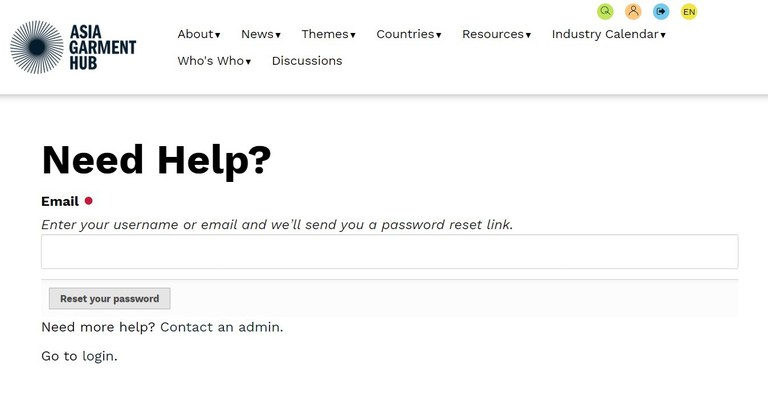Login
by AGHub Admin
created
2021-01-19T17:12:29+07:00
If you are having trouble finding the login link or logging-in, refer to this visual guide.
How to login?
Logging in to the portal is done by clicking-on the login icon located on the the upper right side of the navigation header.
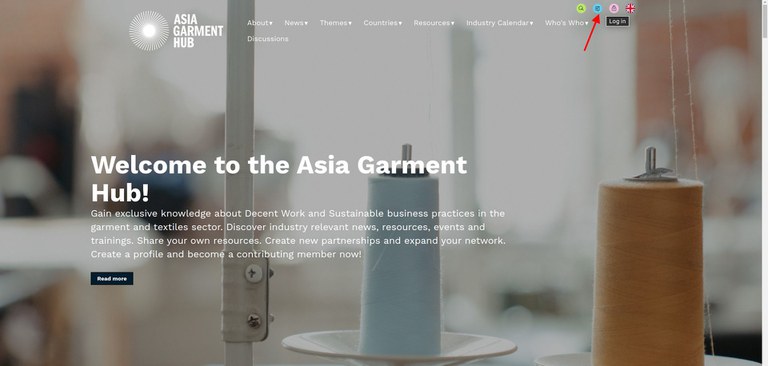
You may also use this direct link to access the login form.
To login, just fill-out the form with your email address, password, and click on the "Login" button.
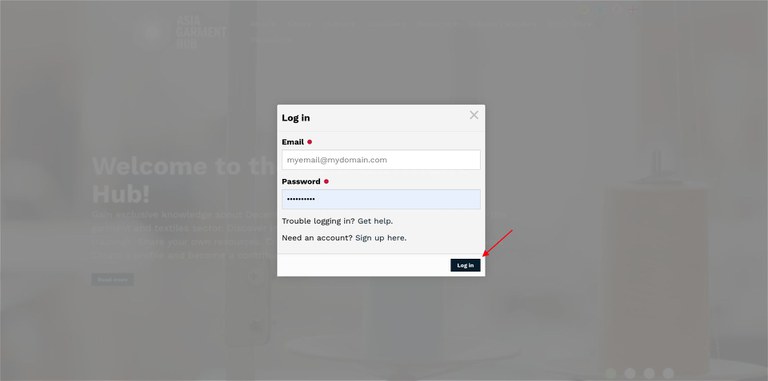
After a successful login, you will be automatically redirected to your home folder.

How to reset passwords?
If you have forgotten your password, you may reset it by clicking on the "Get Help" text in the login form.
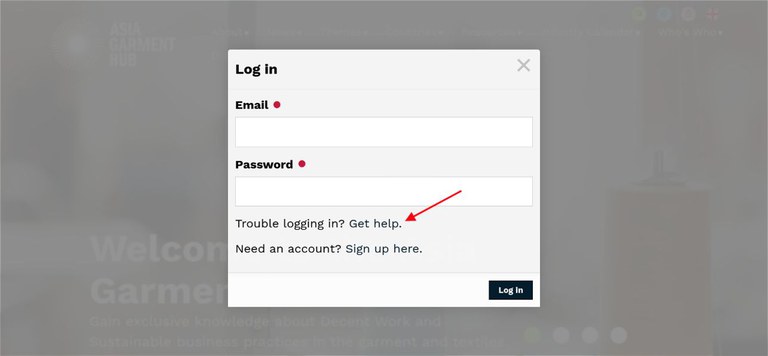
Supply your email address and click on the "Reset your password" button. The portal will send you an email with a special link that will display a form where you can set a new password.